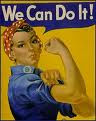
It's time for your Women's History Project!
Hurray!
Here's some useful information:
NOODLE TOOLS:
You'll use Noodle Tools to organize you notes and research.
Step 1: Go to noodletools.com, and click on Sign In in the right-hand corner. Click on Create a Personal ID, choose "An account linked to my library's or school's subscription," and click Continue.
Step 2: If prompted, enter the school's username (hudsonhs) and password (hawks).
Step 3: Set up a personal ID and password, and follow the registration process.
Yay! Once you've set up an account, you'll have the option to "Create a New Project." Click on that box on the right-hand side. Choose MLA Advanced, and in the Description block, name the project HAS Women's History Project. Click Create Project, and you will be delivered to your project dashboard. Click the link that says "Share project with a teacher's drop box." In the empty box, enter this code:women's history multigenre research project.
Ta da! You've created an account that will help you manage your project. Now, use it! Using the links in Components, you'll enter works cited information, and then use the notecards feature to take notes. It will even link you directly to your Google Docs account, so when you're ready to start writing, it's all connected. It's super useful. Check the rubric, too--part of the project assessment is based on your completion of effective note-taking.
BIOGRAPHY IN CONTEXT (formerly Biography Resource Center):
Biography in Context is a super-useful tool to use when you're researching people. Many of you will be able to access all of your sources through this one database. How convenient! You'll start on the Databases page on the HHS Library's website. On that page, under the heading General Databases, click All Gale Databases. Find Biography in Context and click on it. If you're asked for a library card number, try this one: 27411 00029 3090 (please let us know if it doesn't work).
Once you're on the homepage for Biography Resource Center, type your woman's name in the box at the top right to search. If there's more than one woman with her name, you'll have to choose the right one--check with us if you're not sure. You'll be brought to a page that will have a lot of links: Reference Articles, Newspaper articles, Magazine articles, etc. You should have a lot of sources to use. You might be able to access all four required sources from this one page. If your woman is not covered in Biography in Context, please check in with us ASAP.
that library code didn't work for me.
ReplyDeletelibrary code didnt work for me either, tried it numerous times to double check still same result
ReplyDeleteHmmm...ok I'll check with Mrs. Owen and see if I can get a new code.
ReplyDeleteThanks for letting me know!